This is it! The finale of my Blogiversary Series! Today I am sharing a little secret with you: An inside look at how I keep track of blog scheduling and social media promotions.
Keeping up with writing posts, promoting yourself, growing followers and posting affiliates can be chaotic and overwhelming if you don’t have a plan, which I learned the hard way.
Once I started signing up for informational webinars, studying email courses and applying for affiliate programs, it was enough to make my head spin and it takes the fun out of the process! Here is a list of free resources, I’ve used and learned from so far.

So I learned to take a deep breath and to just take it all in stride. That way, I learn more and enjoy it more! When I am listening to a webinar or reading up on a new blogging strategy. I take notes so that I have a guideline of the important points that I want to implement and I also jot down any apps or websites mentioned so that I can go look those up later.
Then, over the course of weeks, I transfer those notes to bite-sized action tasks on my sticky note system. A handy little free feature on Windows. My system has 4 or 5 different colored notes with a list of tasks for each category. I have a list for the blog, a list for my medical billing work, a list of personal tasks, and a list to do today.
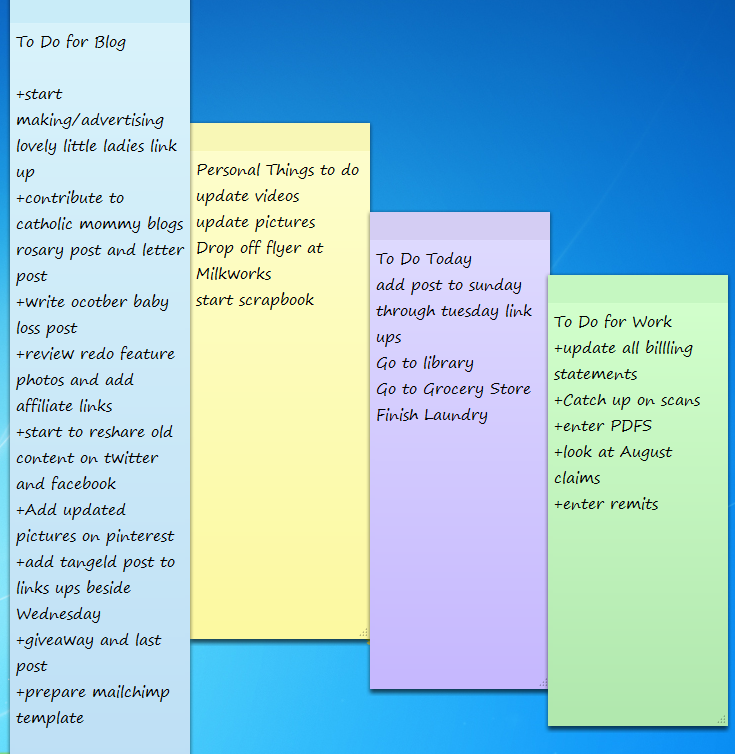
Affiliate links included below which means if you click through or purchase something through my links. I’ll receive a small compensation at no cost to you. see full disclosure here.
When there are things I want to definitely work on today I transfer them from all the other lists to my “To Do Today List.” As tasks get completed, I just delete them off the list. I always have a lot going on so this amount of tasks is pretty typical.

Recently, I also added my blog schedule to my google calendar. I love google calendar! It’s how my husband and I organize our life between our work and social engagements, deadlines, meetings and tasks. We have it synced up and shared so that we can see everything that the other person adds and have the notifications pops up on our phones a half hour before the next event is happening.
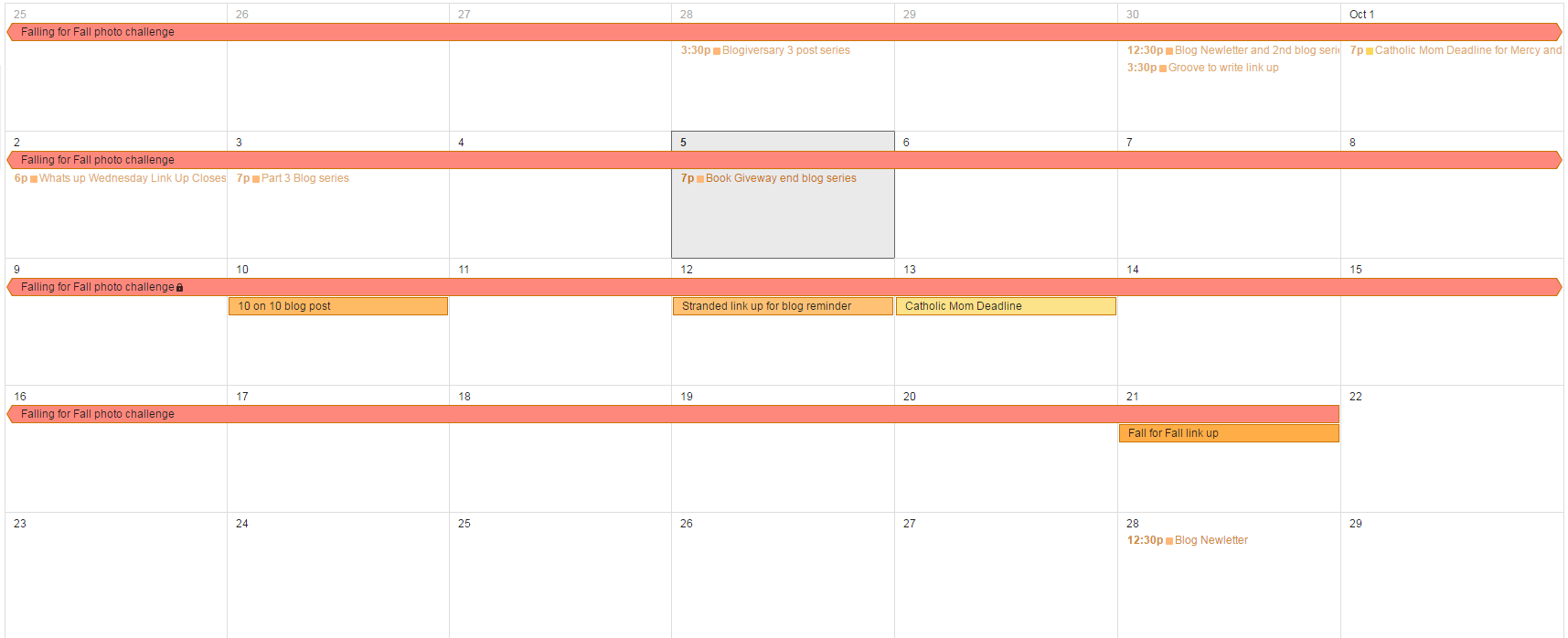
It also allows us to create different calendars and color schemes for different categories. So my blog schedule is all on one calendar and I have it set to private so my husband isn’t bombarded with reminders that he doesn’t need. And I am able to hide the other calendars when I need to focus on just one calendar at a time. October is a busy month with my Blogiversary Series, Book Giveaway, Falling for Fall Photos Challenge, my Catholic Mom articles and some special edition monthly link ups like Stranded and What’s Your Groove
Grab a Free Blog Promotion Spreadsheet!Click To TweetTo help me better track everything, I created a blogging interaction schedule which I am happy to share with you! Please feel free to use it as a reference or modify it and make it your own schedule! I recommend all the Facebook groups listed for mom blogs.
This schedule is a work in progress that I add to and modify as needed. It is more like a set of guidelines because honestly, I don’t have time to complete all the tasks I have listed for each day. But it gives me a schedule to go off of so that I am not scrambling to figure out which Facebook groups have promo threads on which days or what time of day is best to share content on social media.
When I consistently implement these strategies, I see a huge improvement in traffic and interaction with my content. Last September I posted my first post and I had a total of 312 views from September 2015 to January 2016.
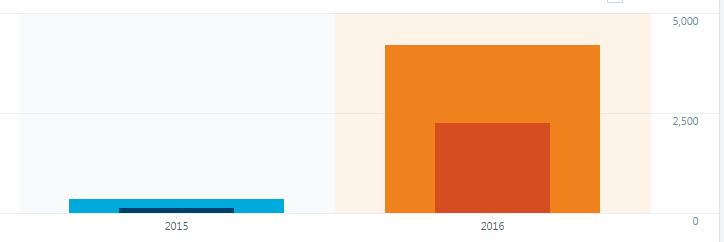
From January 2016 through now, I’ve had 4,168 views and that is after starting and continuing to implement my blog scheduling and social media strategies. Hopefully, I will continue to grow my blog exposure and continue to streamline my sharing routine to make even more traffic progress!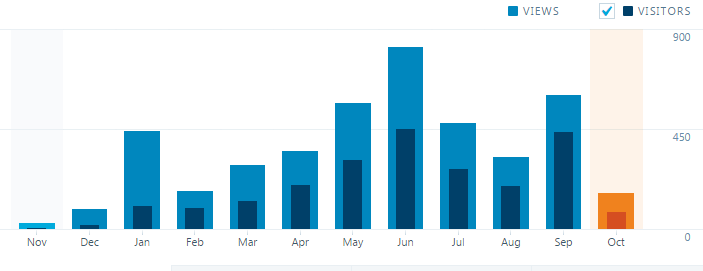
I recently came across this handy little schedule from CoSchedule to figure out when to re-share old content so as to give old posts new life and hopefully attract more traffic.
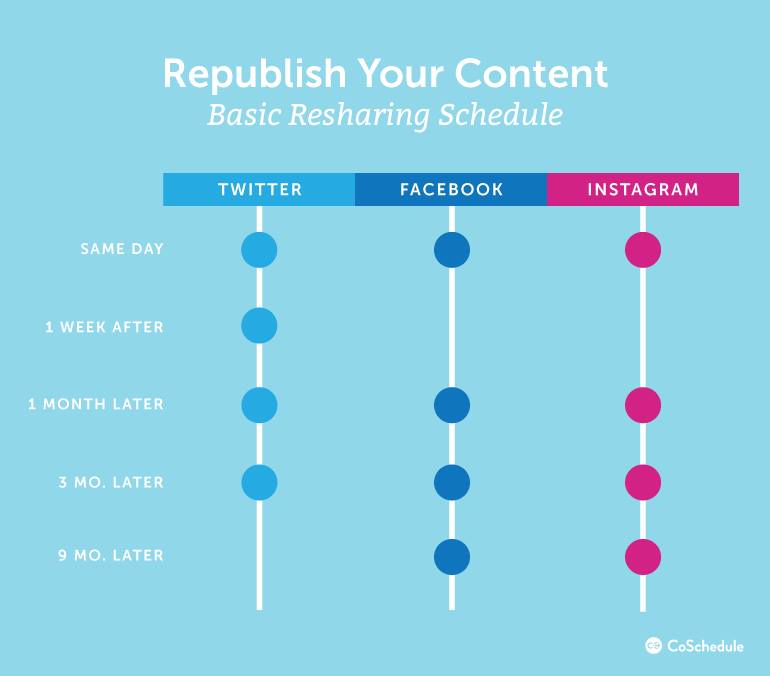
For more tips and resources visit my collection of blogging advice on Pinterest
This concludes my blog series in honor of the completion of my 1st year of blogging. If you liked this post you can browse the other posts in this series:
My Blog Journey Year 1- Design & Streamline
My Favorite Blog & Social Media Resources-Blogging on a Budget
12 Posts for 12 Months-Blogging Year in Review
Groove to Write Link Up-Family Life Blog Playlist
Also check out the Nebraska Blogger series where I am featured this week
Cheers to blogging and motherhood!
I’m linking up with some of these parties
 “Finally, brothers and sisters, whatever is true, whatever is noble, whatever is right, whatever is pure, whatever is lovely, whatever is admirable—if anything is excellent or praiseworthy—think about such things.” Philippians 4:8
“Finally, brothers and sisters, whatever is true, whatever is noble, whatever is right, whatever is pure, whatever is lovely, whatever is admirable—if anything is excellent or praiseworthy—think about such things.” Philippians 4:8


I love the sticky note program. I have a schedule that I use for work and blog stuff but I think just having that little sticky note in front of me would be helpful. I’ll check it out. 🙂
Great! I hope you find it helpful 🙂
Scheduling is so important! I love a printable to keep track of everything!
Yes I really like having a spreadsheet, it’s simple, easy and quick modify!
Thanks for the spreadsheet. It’s a great guideline for the week. Can you explain a little more about the pin 10-30 pins, delete pins with less than 5 repins. How exactly do you pin 10-30 pins each day? Are those your own graphics from your blog? I’m really struggling with my pins getting repinned EVER and could use a little guidance. Thanks.
Hey Jennifer! I’m glad you found it helpful! Again please feel free to delete or change whatever is on there that doesn’t apply to you 🙂 As for the pinning I got those tips from this article: http://www.sarahtitus.com/2015/01/23/9-reasons-you-should-be-deleting-your-pins-pinterest/ Apparently everything I have read says you need to be pinning consistently and daily to increase your Pinterest traffic and then deleting out pins that have less than 5 repins after a few weeks b/c of how the Pinterest algorithm works. Its supposed to help your pins get more views. Anyway there is a tool called Tailwind that you can use to automate your pinning so that you are pinning daily and at different times of the day but I don’t want to pay 10 dollars a month for that so I’m trying to just do it manually when I have time. I pin my blog posts to about 10 group boards that I’m apart of and then the rest is just other peoples pins or articles to my boards. Also you are supposed to only repin your blog posts once a month so they idea is you pin them the first time to blogging group boards and your own boards and then you repin them every month and delete the old pins. This is what I have learned anyway from multiple articles. Haha it’s all very time-consuming so that is why people get Tailwind 😉
Great tips! I’ve been blogging since June and yes, some days it’s SO overwhelming! How do people keep everything straight?! Now I know 🙂
Yeah that’s how I felt, than I put this schedule together over the last few months and it’s much easier, plus I’ve noticed since having a schedule that some of the tasks becomes memorized so I don’t even have to refer to the cheat sheet anymore it’s like muscle memory 🙂
Love this, so helpful! My technique with blog scheduling is to keep the topics different to make the blog interesting and not redundant. For social, I schedule a bunch of posts about the blog posts with Socialdraft and just wait for them to come out and respond to replies. 🙂
I haven’t heard of social draft before. I’ll have to look that one up, thanks 🙂
This is awesome! I’m still trying to get back into scheduling blog stuff. I’m definitely checking out your planner!!
Thanks, Its a work in progress but I hope it gives you some ideas 🙂
I love this. This is something I could totally use!
Sweet! It’s been really helpful for me
I love this. This is something I could totally use!
Sweet! It’s been really helpful for me
For me it is actually sticking to the schedule I’ve created! I tend to be a fly by the seat of my pants kind of girl!!! I never thought of re-sharing old posts. I will start that now!!
For me it is actually sticking to the schedule I’ve created! I tend to be a fly by the seat of my pants kind of girl!!! I never thought of re-sharing old posts. I will start that now!!
Yeah I still struggle with that some times, since I get sucked into social media and just kinda forget that I already have a schedule 🙂 But I still love the stability of having tasks for each day. Thanks for visiting!